Well sometimes we tend to forget our ISP Username and password simply because we dont use it everyday and incase we end up resetting our router, then its totally lost and we would have troubles recovering our username and password.Most DSL users have their username and password stored in their router itself which does the automatic dialing for them.
In the case of BSNL users , incase you have forgotten your password and you havent changed it from the default one, then you can possibly guess it.If you are an old user, then your password would normally be of the form aaaxxx123 where aaa is the first three letters of your city, and xxx is the first three letters of your username..So suppose i have a username like prashanth and i live in bombay, then my password would be bompra123 .Thats how it usually goes!!For new users, the password is usually password itself.
If none of the above worked, then you have one more way, this could work with ALL ISP's.Here's how you go about doing this.I prefer you have Mozilla Firefox to do this.
Step 1 : Open http://192.168.1.1 and enter your router username and password which is normally one of the following
username=admin and password=admin
username=admin and password=password
username=admin and password=(blank)
username=(blank) and password=password
username(blank) and password=admin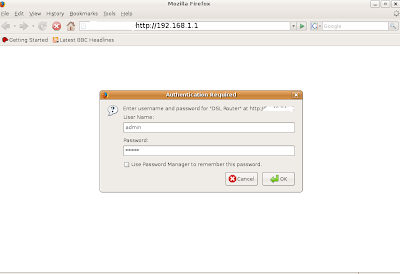
Step 2 : Once you enter into the router's config page, Go to the WAN page or INTERNET page.
Step 3 : Then look for the correct vpi/vci which is for your isp. In the case of bsnl it is 0/35 , mtnl 0/32 etc..
Step 4 : Click on EDIT or the pencil symbol next to the correct vpi/vci
Step 5 : Then keep clicking on NEXT until you find the Username and password screen, If you are already in the username and password screen, then skip this step
Step 6 : Then right click on the page and click on "This Frame" and then click on "View Frame Source".
OR
right click on the page and click on "View Page Source".
Depending on your modem
Step 7 : Now the source code window should open and you should see a line like
pppUserName.value = 'yourusername'; pppPassword.value = 'yourpassword';
or something similar!!
Step 8 : This may not working for all modems, but its worth a try!!
|
61
comments
]






61 comments
Tested for UTStarcom WA3002G4 !
Verdict: It works ! ^^
Tested for Siemens SL2_141. Yours is a sure shot! Cheer up guy! Thanks.
the trick about the frame code is just AWESOMEEE
thnx for the shareee appreciate it alotzzzz man
tc
That was an excellent post. I hope you could write another informative steps about isp. Keep it up!
Extremely helpful post.
Tested for D-Link DSL-2520U - it works.
Thanks a lot.
comtrend ct-820c
Thanks Its simply good.
IT WORKS, THANKS:):):)
well! i thought i could connect to the "actual Router"
but it just shows how to recover MODEM's password!
Awesome man :)
Thanks!!
have huwaie modem with dataone bb connxn- the set-up wan tab is disabled (not clickable) - cant apply abve procedure -any help to recover the pw is appreciated
You are spot on. I changed my ADSL modem and was struggling to set up the internet connection. The steps worked at the first attempt. Thanks.
excellent :)
much appreciated!
Excellent man, this worked for my BSNL modem UT300R2U,
hatss off :)
-ullas
Thanks for nice thread
Thank you very much.....Excellent
I Loved It Works Awesome
Hats off Thank You Very Much
I forgot my username and password for my internet service in Willcox, and your guide really helped me out. Thank you so much for sharing that! I'm not sure what I would have done otherwise.
Thanks a lot!!! This is great !!!
I have bought cisco router .doesnot work for me. I think some more clarification needed
Brilliant. Worked first time.
Boris
Thanks buddy... wonderful post... keep it up....:)
It worked for me
Thanks
yeah it works thanks buddy
really amazing
too gd ya...:)...thanx
iB-LR611A I Baton.....it didnt worked on it.
please help dear
thanks, good one
not worked on I ball Baton router !
thanks alot :))
how aboust tp link ? please
username is a number :example pppusername ((234)) is it good?
works beautifully!
thanks!
Works like Charm !!
It worked !!!!!! THANKS ....
nice
Thanks a lot. Its working
how to get BB user id .. can anyone pls tell me ??
exellent. it works. thanks man
or you can just backup your router config. it will usually save it to a text file which also contains user id/pwd
Its fantastic work Man. Thanks a ton.
Thank you so much!! It really works.. :)
Thanks a lot buddy
thanks man do fantastic jab lots of thanks
thanks a lot man , excellent work !!!!!!!!!!
Works Well. Thanks.
works like charm. I would to pat your back for this simple yet awesome workaround. :)
Cheers! :D
Thanks it works for me :)
Excellent, this saved me a lot in contacting the bsnl which is worst in providing service ..
Not wrking for teracom modem
not working broadband user name its show but pass word not show
It worked the first time for link modem as well. Thanks a ton.
i cant open the link given shoes that problem loading page
Thanks a lot mate...Really healped a lot... :) Thumbs up... :)
it works
excellent explanation thank you very much
Thanks bro. Works perfectly
hi sir,I could not able to connect my wifi with my lap Am using Bsnl Broadband .
I saw ur above comments to find isp username and pwd.So that I have checked my user and pwd.But while connecting its showing me a error 651: the modem or other connecting device has reported an error.
and below that there is a checkbox Enable logging and redial=47 like that seconds goes on.Pls Pls help me waiting fr ur response sir.
Awesome! Problem solved!!! thanks so much
You are a life saver. Neat. Thanks a ton!
Post a Comment