BSNL has recently announced free internet access to all its bsnl landline customers, the best part is, no registration required, you just have to configure it right and you have it connected, in short its already activated in all landlines all over india.The not so good part is that its Dial up Connection..
Well since its free, it can be used as a backup connection for emergency cases, like bychance your broadband fails , you do have free internet access from BSNL to atleast keep in touch by email,work stuff etc.Or even those who dont have internet access at home , maybe broadband isnt available in their area, or maybe those who dont need broadband if they just login to check email.Or even when your travelling, when you are at your relatives house or friends house which doesnt have broadband access, you could conenct your laptop or use their desktop and setup this connection and get going.For such cases, this is not a bad solution. The dial up speed aint that bad actually.Casual browsing to email sites shouldnt be much of a problem.Remember the internet is free but the call charges through dial up is applicable which would infact be very less during night times.So here's how you set it up
Note:Incase you are connected to the internet through a wifi router or via LAN, please disconnect it.
Step 1 : Go to Control Panel(Start->Control panel)
Step 2 : Then go to Network and Sharing Center
Step 3 : Then click on "Setup a Connection or Network" which would be found on the left hand side column under "Tasks"
Step 4 : Now click on "Connect to the Internet" and click on NEXT
Step 5 : Then Choose "Dial-up" and proceed
Step 6 : Now enter the following information
Dial-up Phone Number : 172222 (this is the same number to be used all over india)
User Name : This would be your std code+telephone number.Note: the std code should be without the 0 in the front.For example the std code of bangalore is 080, you should omit the 0 and use only 80. so for example the username could be 8025555555 where 25555555 is the telephone number which you are using to connect to the internet.
Password : The password would be the telephone number itself , in this case it would be 25555555
Connection Name : Whatever name you wish, for example : bsnl dialup
Step 7 : Now click on Connect and it should start the dial up procedure, you would see similar screens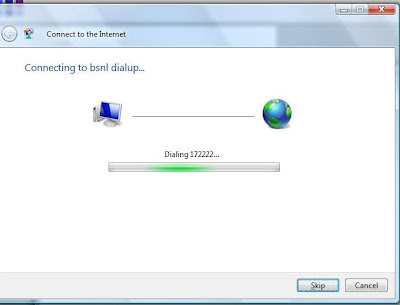




Step 8 : To disconnect from the internet, you must right click on the Network Symbol.This is how the network symbol looks
Step 9 : Right click on it and click on Disconnect from->Bsnl Dialup
Step 10 : To connect to the internet again or any other time, right click on the network symbol and click on Connect to a Network.Then choose the Bsnl Dial up connection and click On CONNECT.

Thats all there is to it.You should have your internet connection up and running!!cheers..
|
4
comments
]






4 comments
Hello,
For dial up internet do we need any dial up modem....I am having ADSL connection can I use that same ADSL modem for the dial up connection also incase if I need to use dial up connection.....
My issue is that I dont have a dial up modem :(( I have ADSL modem....
PLZ help...thank you in advance :-)
With Regrads,
P.R.
Oh ya, forgot to mention, you NEED a dial up modem, it wont work with ADSL modem.Most laptops and old desktop do come with a dial up modem..
Prash babu, thank you for your promt reply......Ok if i convert my ethernet card ( LAN CARD ) to modem by RASPPPOE ( hope u must be aware of RASPPPOE )........if i convert my ethernet card to modem then is it possible...i do not wont to invest in hardware....ie i dont want to buy new modem :-)
second thing...does this dial up connections disconnection free ie is there good uptime 99% ?? pls comment
Thanks once again....
P.R
Its not possible mate, you need a dial up modem.RASPPPOE is totally different.Consider the input for example.A LAN card takes in RJ45 ports.. whereas tel ephone lines are rj11 .. You need a dial up modem..
Yes pretty much reliable.. i used it for approx 20min at a stretch while testing..Apart from slow speeds while loading sites with high graphics, its pretty ok..
Post a Comment